If you have purchased a Fujifilm X Series mirrorless camera recently, updating the latest firmware or software will fix bugs and improve performance from time to time.
I have successfully updated my Fujifilm X-T100 firmware using these easy steps and trust me, it was an easy update with no hassle. Here are the steps and guidelines on how to update your Fujifilm mirrorless camera firmware.
Steps 1: Check Current Firmware Version
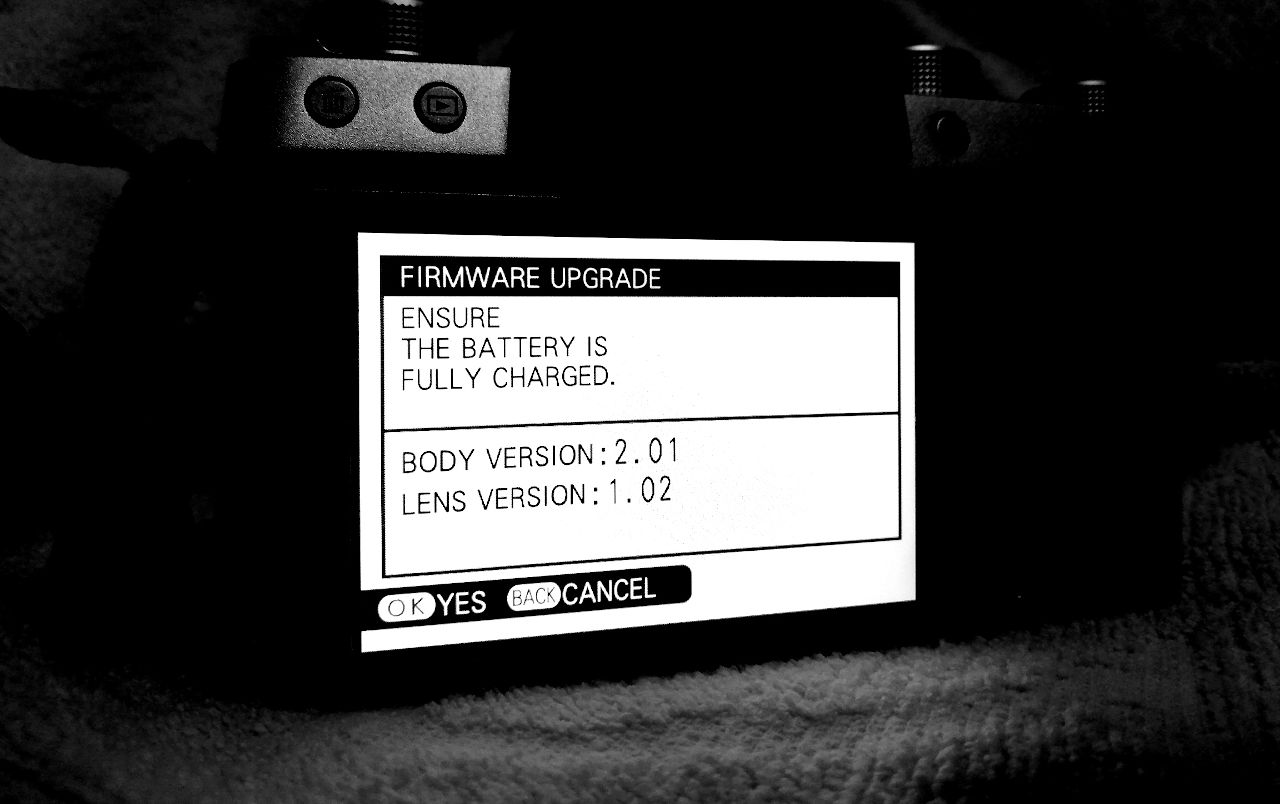
Check the current firmware version by holding the DISP/BACK button and turn ON the camera. Compare the firmware version and check if the camera body or Fujifilm lens needed any updates.
Steps 2: Format SD Card

Get the SD Card ready and make sure to format using the camera by accessing Set-up > Format. Format will erase all the data, so make sure to backup all your important photos.
Steps 3: Download The Firmware
Go to Fujifilm’s official website Support Page, search camera model and download the latest firmware for the interchangeable camera body or the lens. Always check for the date release.
Steps 4: Updating Camera Body Firmware
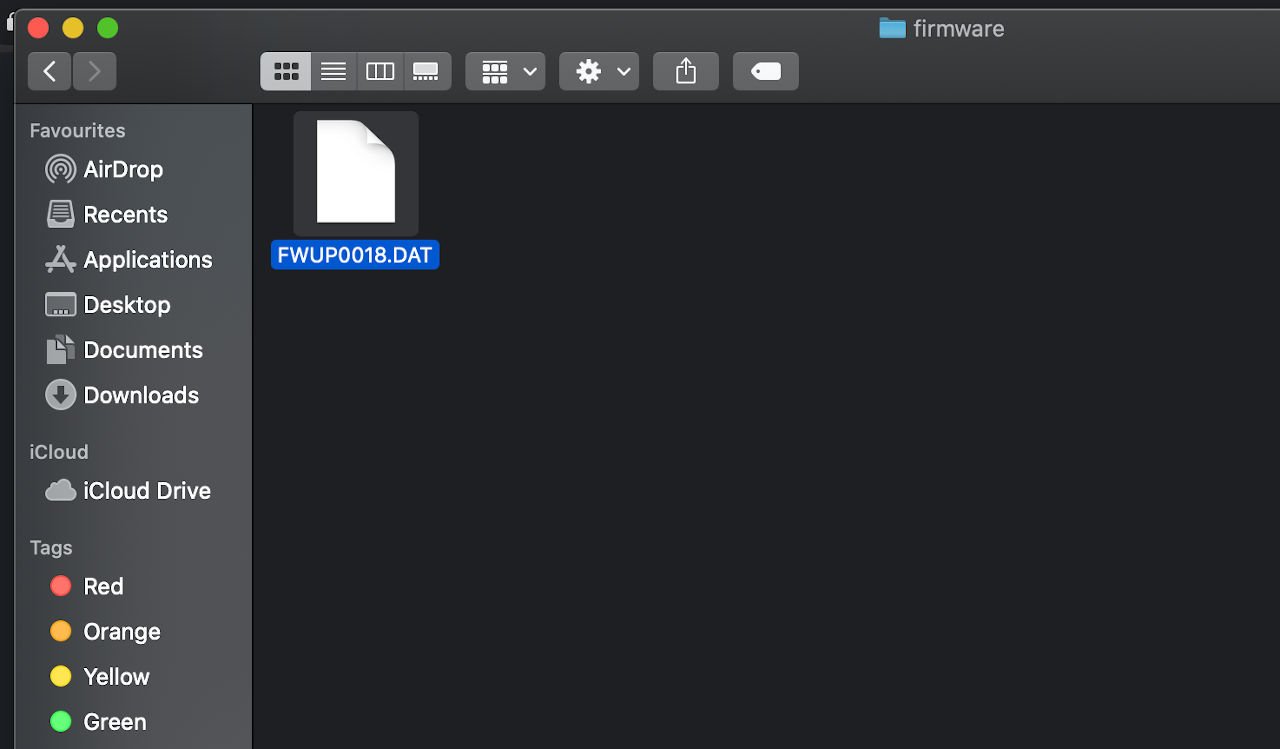
Download the correct camera body firmware. Unzip the file if it is compressed, copy and paste the file with *.DAT extension to your SD Card. Turn on your camera using Step 1 and select ‘Body‘ to update the camera body firmware.
Steps 5: Update Lens Firmware
Download the correct camera lens firmware. Unzip the file, copy and paste the file with *.DAT extension to your SD Card. Repeat Step 1 to turn on the camera and select the ‘Lens‘ option to update the camera lens firmware
The firmware update process for Fujifilm X-Series cameras takes about 10 minutes to complete, so make sure to fully charge the battery. These steps can also be used for updating other X-Series models.




