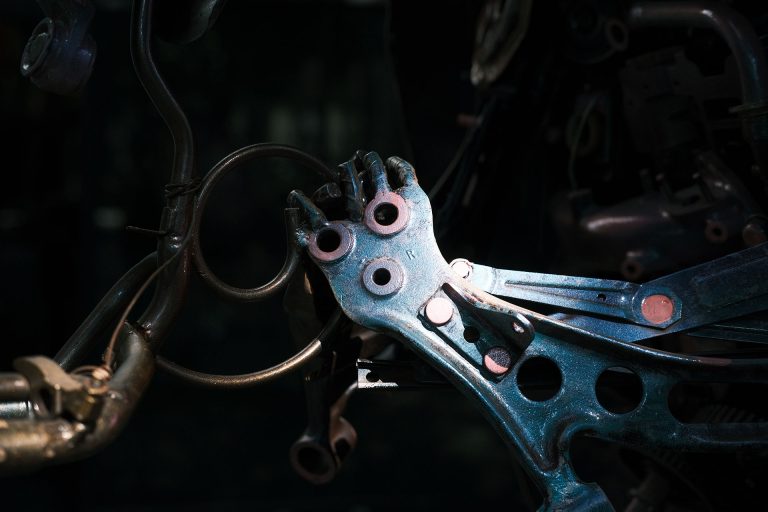Film Recipe Of The Month
Moody Metropolis 500T
The release of the 2024 Joker film trailer has sparked excitement with its striking visuals, inspiring me to create a new Fujifilm recipe named 'Moody Metropolis 500T' that captures the same intense mood.
- Dark
- Joker-Inspired
- Low-light