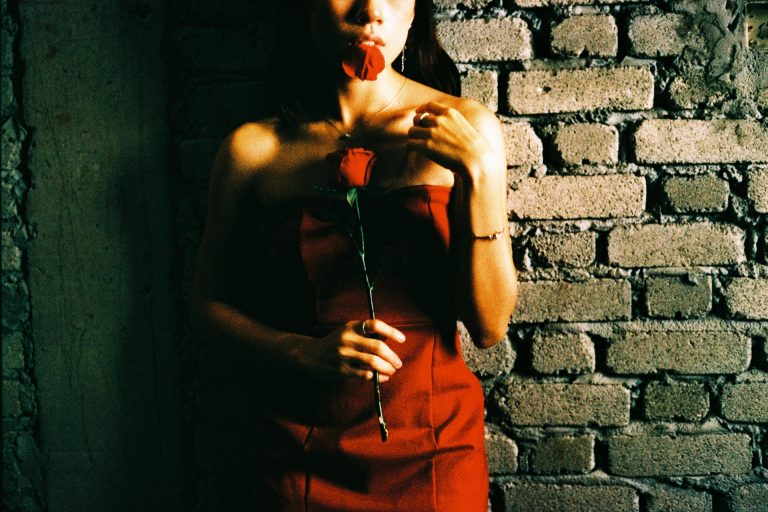
Boudoir Chrome
Fujifilm X-Trans IV SOOC Boudoir Recipe
Mood: Dreamy, High Contrast, Moody, Dramatic
If you own a Fujifilm mirrorless camera and enjoy boudoir photography and want to shoot SOOC with little retouching, this Fujifilm custom settings may be for you. The Boudoir Chrome is an indoor boudoir portraits recipe which works well with indoor natural or artificial lighting such as studio lights. This special recipe works great if you would like to shoot and get instant results by playing around with the lighting to create the ‘light and shadow‘ mood for the boudoir.
Boudoir Chrome is created based on Classic Chrome and further adjustment has been made to the film simulation settings to match for creative boudoir portraits shoot. I’m not an expert in boudoir shoots but this recipe gets a first-hand compliment for giving the mood and sensual feel of a boudoir. Boudoir photography is a great way to boost the model’s confidence and feel empowered.
Plus, it’s a lot of fun for both the photographer and model because there are many creative ways to explore boudoir photography. The recipe gives a high contrast chrome tone with a heavy shadow look because this type of photoshoot required good lighting to create the mood. Boudoir Chrome is created during the second session of the boudoir photoshoot with Yumiko which was shot under indoor natural light and with the use of a studio strobe.
Most of my images are shot straight out of the camera with the Fujifilm X-T4, Fujinon XF35mm F2 R WR, Viltrox 56mm F1.4 and didn’t go through any editing software so I think this recipe is good for Fuji shooters who would like to shoot boudoir in SOOC too. A diffusion filter can be used along with this recipe to create a dreamy boudoir look and the grain setting has been turned off to retain a clean image.
You can easily access the menu on the camera and store the film recipe in the custom settings menu. This Fujifilm recipe works for all newer Fujifilm X-Trans IV sensor cameras including the Fujifilm X-T4, X-E4, X-T30II, X-S10, X-Pro3 & X-100V models.
Custom Settings
Film Simulation
Classic Chrome
Highlight
+1
Shadow
+3
Color
-2
Sharpness
-2
Noise Reduction
-4
Grain Effect / Grain Size
Off
Color Chrome Effect / FX Blue
Strong / Strong
White Balance
Auto +R6 -B6
Exposure Compensation
-1/3 to +1/3
ISO
Auto, up to ISO 3200
Clarity
0
Dynamic Range
100
Looking for more Fujifilm Recipes?
FAQs
What Is So Special About This Recipe?
The Boudoir Chrome film simulation recipe is a created and fine-tuned only for indoor boudoir photoshoots.
Can I Use It For Low Light Shoot?
Yes, you can use it for the low-light or for indoor shoots just like the other low light film simulation recipes and it will yield great results. All you need to do is to create the mood you want with the natural and studio lighting.
Do I Need To Use Any Lens Filters?
Yes, you can use a diffusion filter to add the dreamy effects or any of your favorite lens FX filters for boudoir shoots. It is alright if you don’t use one for this recipe.
Should I Shoot Overexposed or Underexposed?
The Boudoir Chrome recipe will look great when shoot overexposed or underexpose when you have the indoor natural light or using studio strobes. Go on and explore your creativity.



